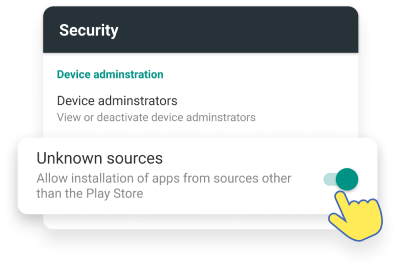Snaptube is a popular Android app that allows you to download videos and music from various sources including YouTube, Facebook, Instagram, and many others. To install Snaptube, follow the steps below:
- Download the Snaptube APK file from a trusted source. You can download it from our website.
- Before installing the APK file, make sure that your Android device is set to allow installations from unknown sources. To do this, go to Settings > Security > Unknown sources, and enable the option.
- Once you have downloaded the APK file and enabled installations from unknown sources, open the file manager app on your Android device, and locate the downloaded APK file.
- Tap on the APK file to begin the installation process. You may be asked to grant certain permissions to the app during the installation.
- Once the installation is complete, you will see the Snaptube app icon on your home screen or in the app drawer.
- Open the Snaptube app and start downloading videos and music from various sources.
Note: Snaptube is not available on the Google Play Store due to Google’s policies. You should download and install the app from a trusted source to avoid any security risks.